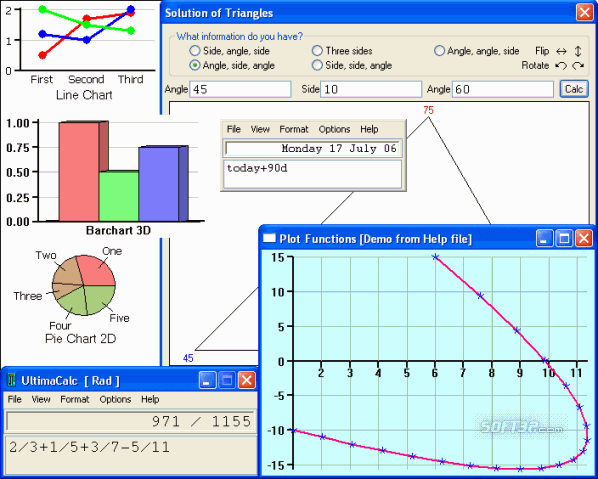UltimaCalc Professional 3.0.647
Manipulate algebra. Integrals found & explained. Define own functions and constants. Find Standard Deviation etc. Plot functions. Solve Triangles. Least Squares fits, inc. nonlinear, Simultaneous Linear/Nonlinear Equations. Polynomial Roots. More.
Last update
13 Feb. 2008
Licence
Free to try |
$49.95
OS Support
Windows
Downloads
Total: 907 | Last week: 6
Ranking
#315 in
Applications
Publisher
Ultimacalc
Screenshots of UltimaCalc Professional
UltimaCalc Professional Publisher's Description
UltimaCalc is a collection of mathematical tools wrapped up in one program, for use by scientists, engineers and students. The main window is a calculator that accepts mathematical expressions as plain text and evaluates them to 38 digit precision.
UltimaCalc can remain always ready for use. The use of text input means that this window can be small enough to remain open at all times without blocking the view of other windows. This window can be partially transparent when inactive, so you can read documents open underneath it.
A major feature of UltimaCalc Professional is its Symbolic Algebra module: Simplify expressions, differentiate them. Integrate a wide range of expressions, and see how the result was obtained. Find Taylor series. Factorise polynomials, divide one polynomial by another or find their GCDs.
Analyse a set of measurements, or approximate complicated functions with simpler ones. Use a variety of methods to fit lines to data, plotting the result. Calculate linear regression, or use an absolute deviation fit to minimise the distorting effects of outliers. Perform a multivariate linear regression when one variable is a linear function of several others. Fit polynomials and other non-linear expressions to the data.
The Standard Deviation tool calculates the mean, median, standard deviation, skewness, etc of a data set.
Other tools solve simultaneous linear or non-linear equations; find the values of parameters that minimise the value of an arbitrary expression; find roots of polynomials up to tenth order; or solve triangles.
Plot arbitrary functions. Specify starting and ending conditions and how variables X and Y change at each step. Combine up to 8 plots.
Save your results: the calculator window and most special tools can record all calculations in a plain text file. Most special tools can also save their data along with notes to a calculation file future reference. All graphs and plots can be saved as image files in a variety of formats.
UltimaCalc can remain always ready for use. The use of text input means that this window can be small enough to remain open at all times without blocking the view of other windows. This window can be partially transparent when inactive, so you can read documents open underneath it.
A major feature of UltimaCalc Professional is its Symbolic Algebra module: Simplify expressions, differentiate them. Integrate a wide range of expressions, and see how the result was obtained. Find Taylor series. Factorise polynomials, divide one polynomial by another or find their GCDs.
Analyse a set of measurements, or approximate complicated functions with simpler ones. Use a variety of methods to fit lines to data, plotting the result. Calculate linear regression, or use an absolute deviation fit to minimise the distorting effects of outliers. Perform a multivariate linear regression when one variable is a linear function of several others. Fit polynomials and other non-linear expressions to the data.
The Standard Deviation tool calculates the mean, median, standard deviation, skewness, etc of a data set.
Other tools solve simultaneous linear or non-linear equations; find the values of parameters that minimise the value of an arbitrary expression; find roots of polynomials up to tenth order; or solve triangles.
Plot arbitrary functions. Specify starting and ending conditions and how variables X and Y change at each step. Combine up to 8 plots.
Save your results: the calculator window and most special tools can record all calculations in a plain text file. Most special tools can also save their data along with notes to a calculation file future reference. All graphs and plots can be saved as image files in a variety of formats.
What's New in Version 3.0.647 of UltimaCalc Professional
* Fully compatible with Windows Vista. * An Algebra module that performs manipulations on algebraic expressions. * Least-squares fit of nonlinear expressions to data. * Minimisation of nonlinear expressions. * Simultaneous nonlinear equations. * Main window can be made transparent.
Look for Similar Items by Category
Feedback
- If you need help or have a question, contact us
- Would you like to update this product info?
- Is there any feedback you would like to provide? Click here
Popular Downloads
-
 Kundli
4.5
Kundli
4.5
-
 Grand Auto Adventure
1.0
Grand Auto Adventure
1.0
-
 Macromedia Flash 8
8.0
Macromedia Flash 8
8.0
-
 Cool Edit Pro
2.1.3097.0
Cool Edit Pro
2.1.3097.0
-
 Grand Theft Auto: Vice City
1.0
Grand Theft Auto: Vice City
1.0
-
 Hill Climb Racing
1.0
Hill Climb Racing
1.0
-
 Cheat Engine
6.8.1
Cheat Engine
6.8.1
-
 Zuma Deluxe
1.0
Zuma Deluxe
1.0
-
 Tom VPN
2.2.8
Tom VPN
2.2.8
-
 Vector on PC
1.0
Vector on PC
1.0
-
 Grand Theft Auto IV Patch...
1.0.1.0
Grand Theft Auto IV Patch...
1.0.1.0
-
 Netcut
2.1.4
Netcut
2.1.4
-
 Minecraft
1.10.2
Minecraft
1.10.2
-
 Ulead Video Studio Plus
11
Ulead Video Studio Plus
11
-
 AtomTime Pro
3.1d
AtomTime Pro
3.1d
-
 Windows XP Service Pack 3
Build...
Windows XP Service Pack 3
Build...
- Bluetooth Device (RFCOMM Protocol... 5.1.2600.2180
-
 C-Free
5.0
C-Free
5.0
-
 Hercules Setup Utility
3.2.8
Hercules Setup Utility
3.2.8
-
 Microsoft Office 2010
Service...
Microsoft Office 2010
Service...